Master-replica: automated failover
Example on GitHub: auto_leader
This tutorial shows how to configure and work with a replica set with automated failover.
Before starting this tutorial:
Install the tt utility.
Create a tt environment in the current directory by executing the tt init command.
Inside the
instances.enableddirectory of the created tt environment, create theauto_leaderdirectory.Inside
instances.enabled/auto_leader, create theinstances.ymlandconfig.yamlfiles:instances.ymlspecifies instances to run in the current environment and should look like this:instance001: instance002: instance003:
The
config.yamlfile is intended to store a replica set configuration.
This section describes how to configure a replica set in config.yaml.
Define a replica set topology inside the groups section. The iproto.listen option specifies an address used to listen for incoming requests and allows replicas to communicate with each other.
groups:
group001:
replicasets:
replicaset001:
instances:
instance001:
iproto:
listen:
- uri: '127.0.0.1:3301'
instance002:
iproto:
listen:
- uri: '127.0.0.1:3302'
instance003:
iproto:
listen:
- uri: '127.0.0.1:3303'
In the credentials section, create the replicator user with the replication role:
credentials:
users:
replicator:
password: 'topsecret'
roles: [replication]
Set iproto.advertise.peer to advertise the current instance to other replica set members:
iproto:
advertise:
peer:
login: replicator
The resulting replica set configuration should look as follows:
credentials:
users:
replicator:
password: 'topsecret'
roles: [replication]
iproto:
advertise:
peer:
login: replicator
replication:
failover: election
groups:
group001:
replicasets:
replicaset001:
instances:
instance001:
iproto:
listen:
- uri: '127.0.0.1:3301'
instance002:
iproto:
listen:
- uri: '127.0.0.1:3302'
instance003:
iproto:
listen:
- uri: '127.0.0.1:3303'
After configuring a replica set, execute the tt start command from the tt environment directory:
$ tt start auto_leader • Starting an instance [auto_leader:instance001]... • Starting an instance [auto_leader:instance002]... • Starting an instance [auto_leader:instance003]...
Check that instances are in the
RUNNINGstatus using the tt status command:$ tt status auto_leader INSTANCE STATUS PID auto_leader:instance001 RUNNING 24768 auto_leader:instance002 RUNNING 24769 auto_leader:instance003 RUNNING 24767
Connect to
instance001using tt connect:$ tt connect auto_leader:instance001 • Connecting to the instance... • Connected to auto_leader:instance001
Check the instance state in regard to leader election using box.info.election. The output below shows that
instance001is a follower whileinstance002is a replica set leader.auto_leader:instance001> box.info.election --- - leader_idle: 0.77491499999815 leader_name: instance002 state: follower vote: 0 term: 2 leader: 1 ...
Check that
instance001is in read-only mode usingbox.info.ro:auto_leader:instance001> box.info.ro --- - true ...
Execute
box.info.replicationto check a replica set status. Make sure thatupstream.statusanddownstream.statusarefollowforinstance002andinstance003.auto_leader:instance001> box.info.replication --- - 1: id: 1 uuid: 4cfa6e3c-625e-b027-00a7-29b2f2182f23 lsn: 9 upstream: status: follow idle: 0.8257709999998 peer: replicator@127.0.0.1:3302 lag: 0.00012326240539551 name: instance002 downstream: status: follow idle: 0.81174199999805 vclock: {1: 9} lag: 0 2: id: 2 uuid: 9bb111c2-3ff5-36a7-00f4-2b9a573ea660 lsn: 0 name: instance001 3: id: 3 uuid: 9a3a1b9b-8a18-baf6-00b3-a6e5e11fd8b6 lsn: 0 upstream: status: follow idle: 0.83125499999733 peer: replicator@127.0.0.1:3303 lag: 0.00010204315185547 name: instance003 downstream: status: follow idle: 0.83213399999659 vclock: {1: 9} lag: 0 ...
To see the diagrams that illustrate how the
upstreamanddownstreamconnections look, refer to Monitoring a replica set.
To check that replicas (instance001 and instance003) get all updates from the master (instance002), follow the steps below:
Connect to
instance002usingtt connect:$ tt connect auto_leader:instance002 • Connecting to the instance... • Connected to auto_leader:instance002
Create a space and add data as described in CRUD operation examples.
Use the
selectoperation oninstance001andinstance003to make sure data is replicated.Check that the
1component of box.info.vclock values are the same on all instances:instance001:auto_leader:instance001> box.info.vclock --- - {0: 1, 1: 32} ...
instance002:auto_leader:instance002> box.info.vclock --- - {0: 1, 1: 32} ...
instance003:auto_leader:instance003> box.info.vclock --- - {0: 1, 1: 32} ...
Note
Note that a
vclockvalue might include the0component that is related to local space operations and might differ for different instances in a replica set.
To test how automated failover works if the current master is stopped, follow the steps below:
Stop the current master instance (
instance002) using thett stopcommand:$ tt stop auto_leader:instance002 • The Instance auto_leader:instance002 (PID = 24769) has been terminated.
On
instance001, checkbox.info.election. In this example, a new replica set leader isinstance001.auto_leader:instance001> box.info.election --- - leader_idle: 0 leader_name: instance001 state: leader vote: 2 term: 3 leader: 2 ...
Check replication status using
box.info.replicationforinstance002:upstream.statusisdisconnected.downstream.statusisstopped.
auto_leader:instance001> box.info.replication --- - 1: id: 1 uuid: 4cfa6e3c-625e-b027-00a7-29b2f2182f23 lsn: 32 upstream: peer: replicator@127.0.0.1:3302 lag: 0.00032305717468262 status: disconnected idle: 48.352504000002 message: 'connect, called on fd 20, aka 127.0.0.1:62575: Connection refused' system_message: Connection refused name: instance002 downstream: status: stopped message: 'unexpected EOF when reading from socket, called on fd 32, aka 127.0.0.1:3301, peer of 127.0.0.1:62204: Broken pipe' system_message: Broken pipe 2: id: 2 uuid: 9bb111c2-3ff5-36a7-00f4-2b9a573ea660 lsn: 1 name: instance001 3: id: 3 uuid: 9a3a1b9b-8a18-baf6-00b3-a6e5e11fd8b6 lsn: 0 upstream: status: follow idle: 0.18620999999985 peer: replicator@127.0.0.1:3303 lag: 0.00012516975402832 name: instance003 downstream: status: follow idle: 0.19718099999955 vclock: {2: 1, 1: 32} lag: 0.00051403045654297 ...
The diagram below illustrates how the
upstreamanddownstreamconnections look like: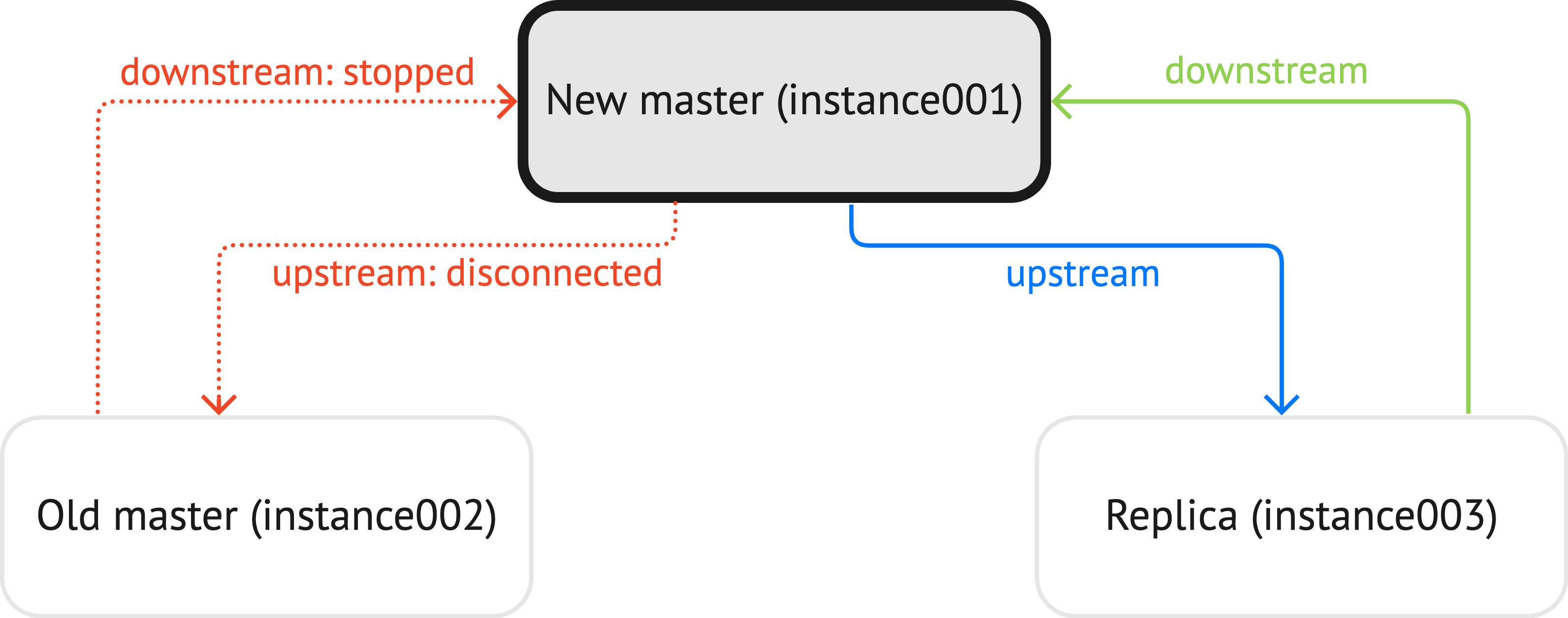
Start
instance002back usingtt start:$ tt start auto_leader:instance002 • Starting an instance [auto_leader:instance002]...
Make sure that box.info.vclock values (except the
0components) are the same on all instances:instance001:auto_leader:instance001> box.info.vclock --- - {0: 2, 1: 32, 2: 1} ...
instance002:auto_leader:instance002> box.info.vclock --- - {0: 2, 1: 32, 2: 1} ...
instance003:auto_leader:instance003> box.info.vclock --- - {0: 3, 1: 32, 2: 1} ...
On
instance002, run box.ctl.promote() to choose it as a new replica set leader:auto_leader:instance002> box.ctl.promote() --- ...
Check
box.info.electionto make sureinstance002is a leader now:auto_leader:instance002> box.info.election --- - leader_idle: 0 leader_name: instance002 state: leader vote: 1 term: 4 leader: 1 ...
The process of adding instances to a replica set and removing them is similar for all failover modes. Learn how to do this from the Master-replica: manual failover tutorial:
Before removing an instance from a replica set with replication.failover set to election, make sure this instance is in read-only mode.
If the instance is a master, choose a new leader manually.

