Setting up data actions¶
TDG позволяет управлять правами пользователей на чтение и запись данных, обрабатываемых и хранимых в системе. Чтобы роль пользователя получила права доступа к данным, создайте в веб-интерфейсе профиль доступа (data action) и назначьте этот профиль для нужной роли.
Creating a new data action¶
To set up a new data action:
Open the Settings > Data actions tab.
Click Add data action.
In the New data action dialog, set the data action’s
Nameand check theRead/Writerights for each aggregate:
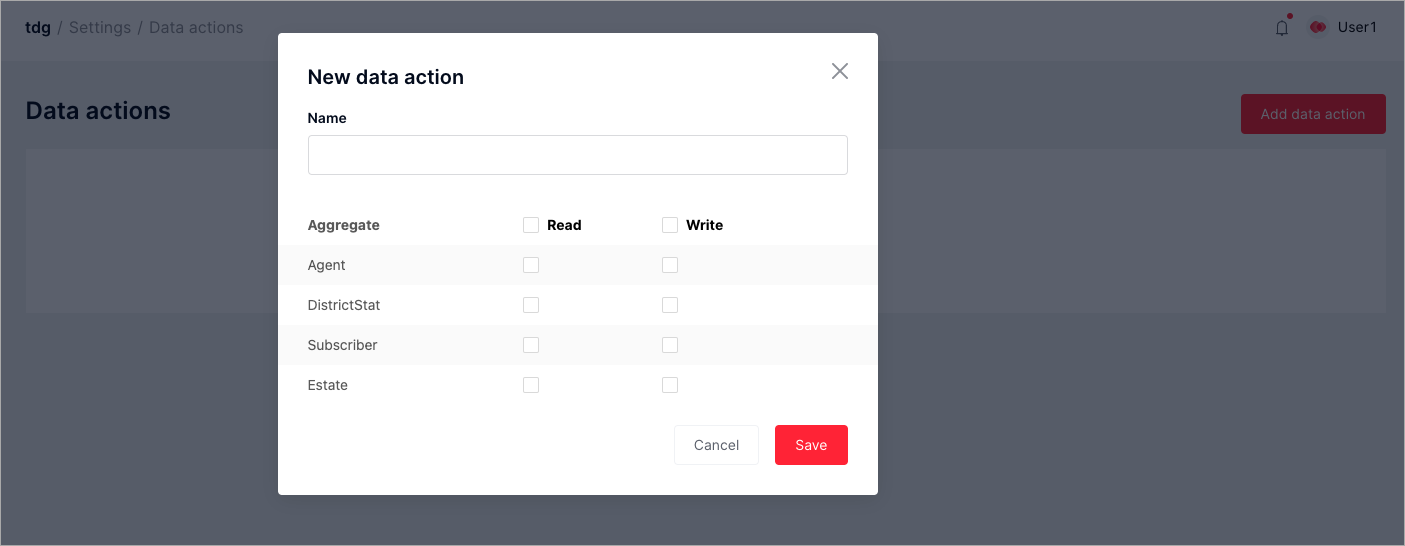
Save the data action by clicking Save.
After creating a data action, you can edit any of its parameters.
Assigning data actions to user roles¶
You can assign data action to any user role created by the administrator. However, assigning data actions to default roles is impossible, as they cannot be edited.
To assign a data action to a user role:
Switch to the Settings > Roles tab.
In the list of roles, choose the role you want to edit and click the pencil edit button.
In the list of all actions, find Data actions section and tick the checkbox of the data action you want to assign to the role:
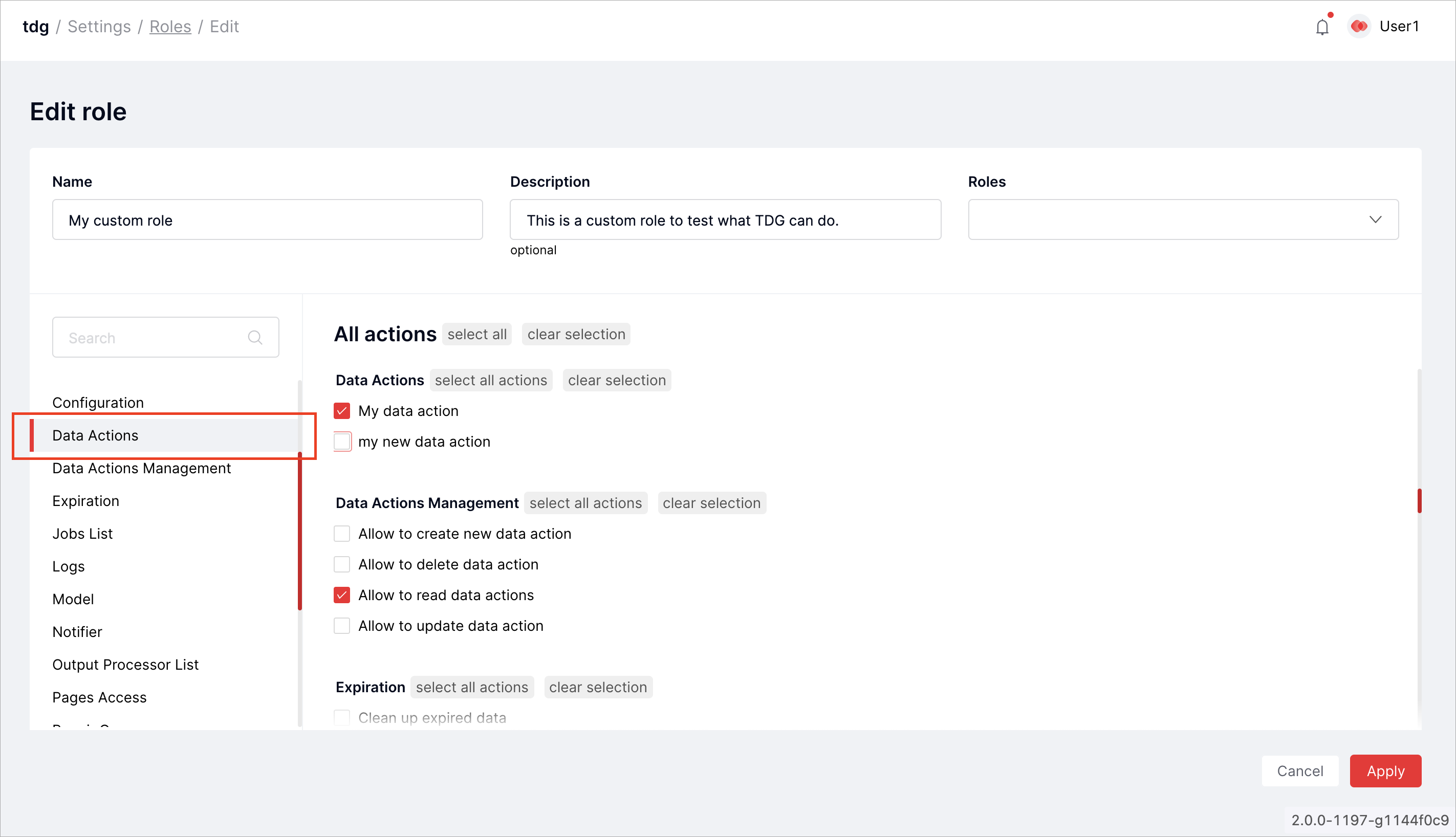
Click Apply.
Likewise, you can assign data actions while creating a new role.

